The world of work is changing. With the rise of remote work, more and more companies are transitioning to a distributed workforce. This shift has created a need for companies to develop a remote work plan that outlines the goals, strategies, and processes for managing a remote team. In this article, we’ll discuss how to create a remote work plan that will help you get the most out of your remote team.
What is a Remote Work Plan?
A remote work plan is a document that outlines the goals, strategies, and processes for managing a remote team. It includes details such as how to onboard new employees, how to communicate with remote employees, and how to measure performance. A remote work plan should also include policies and procedures for managing remote employees, such as how to handle vacation requests, how to handle sick days, and how to handle remote employees who are not meeting expectations.
Benefits of a Remote Work Plan
A remote work plan can provide numerous benefits to both employers and employees. For employers, it can help to ensure that remote employees are productive, engaged, and motivated. It can also help to ensure that remote employees are following the company’s policies and procedures. For employees, a remote work plan can provide clarity on expectations and help to ensure that their work is valued and appreciated.
Steps for Creating a Remote Work Plan
Creating a remote work plan can be a daunting task, but it doesn’t have to be. Here are some steps to help you get started:
Step 1: Establish Goals and Objectives
The first step in creating a remote work plan is to establish goals and objectives. Think about what you want to accomplish with your remote team and how you plan to measure success.
Step 2: Outline Policies and Procedures
Once you have established your goals and objectives, the next step is to outline policies and procedures for managing remote employees. This should include details such as how to onboard new employees, how to communicate with remote employees, and how to measure performance.
Step 3: Develop a Communication Plan
Communication is key when managing a remote team. Develop a communication plan that outlines how you will communicate with remote employees and how often. This should include details such as how often you will check in with remote employees, how often you will provide feedback, and what communication channels you will use.
Step 4: Establish Performance Metrics
Once you have established your communication plan, the next step is to establish performance metrics. This should include details such as how you will measure performance, what performance goals you will set, and what rewards or incentives you will offer for meeting performance goals.
Step 5: Create a Support System
Finally, create a support system for remote employees. This should include details such as how you will provide technical support, how you will handle vacation requests, and how you will handle sick days.
Tips for Making a Remote Work Plan
Creating a remote work plan can be a daunting task, but there are some tips to help make the process easier:
Tip 1: Keep it Simple
When creating a remote work plan, it’s important to keep it simple. Don’t overcomplicate the process by adding too many policies and procedures. Focus on the essentials and make sure that the plan is easy to understand and implement.
Tip 2: Utilize Technology
Technology can be a great tool for managing a remote team. Utilize tools such as video conferencing, project management software, and collaboration tools to help improve communication and collaboration.
Tip 3: Be Flexible
Finally, be flexible when creating a remote work plan. Remote work can be unpredictable, so it’s important to be flexible and open to change.
Conclusion
Creating a remote work plan can be a daunting task, but it doesn’t have to be. By following the steps outlined in this article and utilizing the tips provided, you can create a remote work plan that will help you get the most out of your remote team.